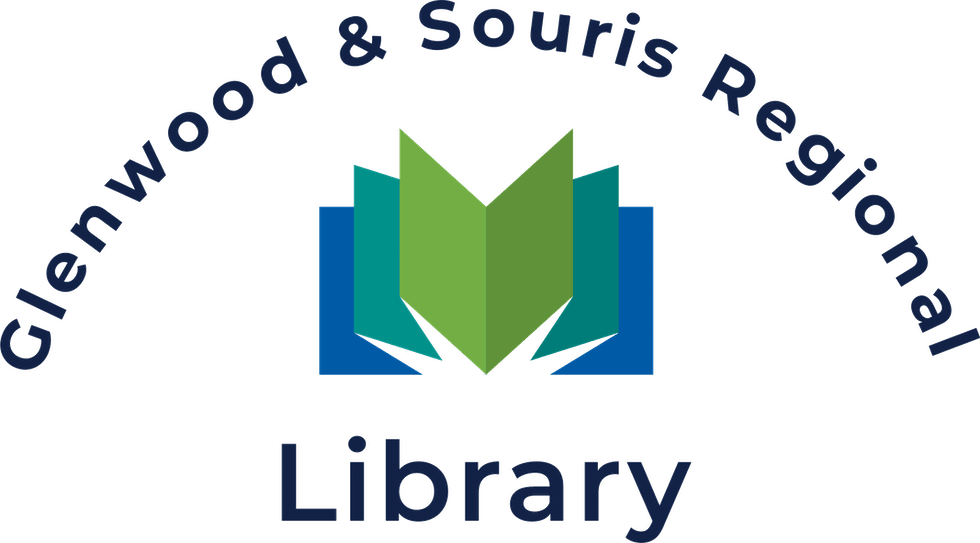Log Into Your Account
Click on the My Account link.
If you’ve not logged into your account before, see Check Your Account for instructions.
Items Checked Out
Select the Items Checked Out tab at the top of the My Account area to display all of the items you currently have checked out, their due dates, and the number of times you can renew them. Click the checkbox(es) next to the item(s) you wish to renew. Click “Go” next to the “Renew Selected Titles” drop-down box above the list of titles.
An item cannot be renewed if it is on hold for someone else or if you’ve already renewed it twice or if you’ve exceeded your maximum fines.
For more information, contact us.