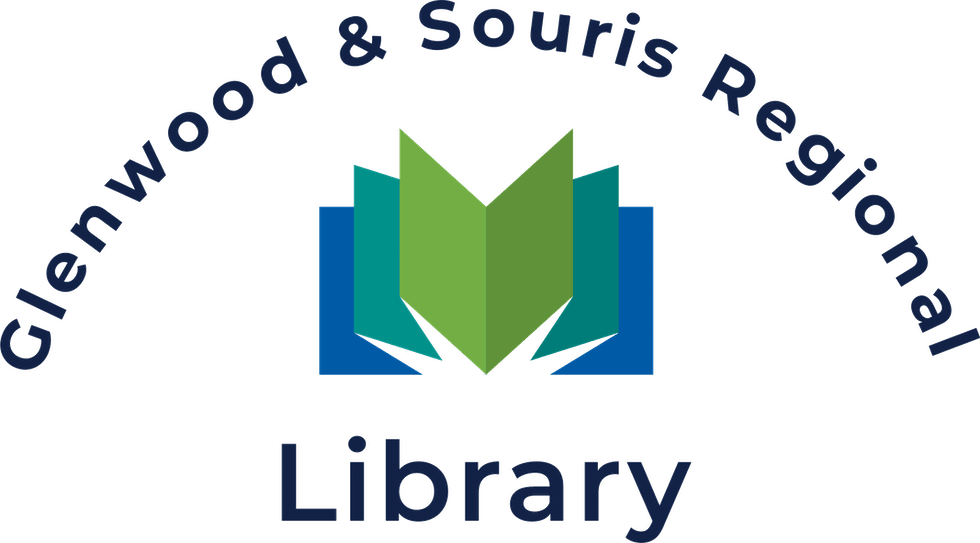Requesting Books to be Delivered to Your Home Library If you weren’t able to find the item you wanted in our catalogue, try finding it elsewhere in MB using fILL, a catalogue for all Manitoba libraries. If you find it at another library, request it to be delivered to your home library for pick up!
Tag: help
Tracking your Interlibrary Loan
For further information, see: Searching Illume Requesting Items from Other Libraries
Requesting Items from Other Libraries
For more information, see: Searching Illume Tracking Your Interlibrary Loan
Find Your Late Fines
Log Into Your Account Click on the My Account link. Enter your library card number or user name and your password. Click the Log In button. Fines The Fines area displays any fines or fees that you have accrued. It appears under your Accounts Summary. You can also access your fine information at any time…
Place a Hold
Log Into Your Account Click on the My Account link. If you’ve not logged into your account before, see Checking Your Account for instructions.
Renew Items
Log Into Your Account Click on the My Account link. If you’ve not logged into your account before, see Check Your Account for instructions. Items Checked Out Select the Items Checked Out tab at the top of the My Account area to display all of the items you currently have checked out, their due dates, and the…
Check Your Account
Logging Into Your Account Click on the My Account link. Enter Your Username If this is your first time logging in, your username will be your library card number. You have the option to change your username on the Account Summary screen. Enter Your Password You should have been given a password when you received…
How To …
Manage Your Library Account Check your library account Renew items Reserve items Find your late fees Sign up for a library card Use eBooks and audioBooks Download eBooks and audiobooks Use an eReader from the Library What is a Kobo Reader? eReader Borrowing Guidelines Transfer eBooks from Library To Go Quick Tips for Using the…
Explore
Looking for… Books, Movies, Magazines, Music, Books on CD and more? Search our library’s catalogue. eBooks or audiobooks? Search the eLibraries catalogue. Find audioBooks at RBdigital. Reading Recommendations? Log into NoveList (with your library card #), enter a title or author, and view resulting recommended books. Or, browse lists by genre or subject. GoodReads CBC…